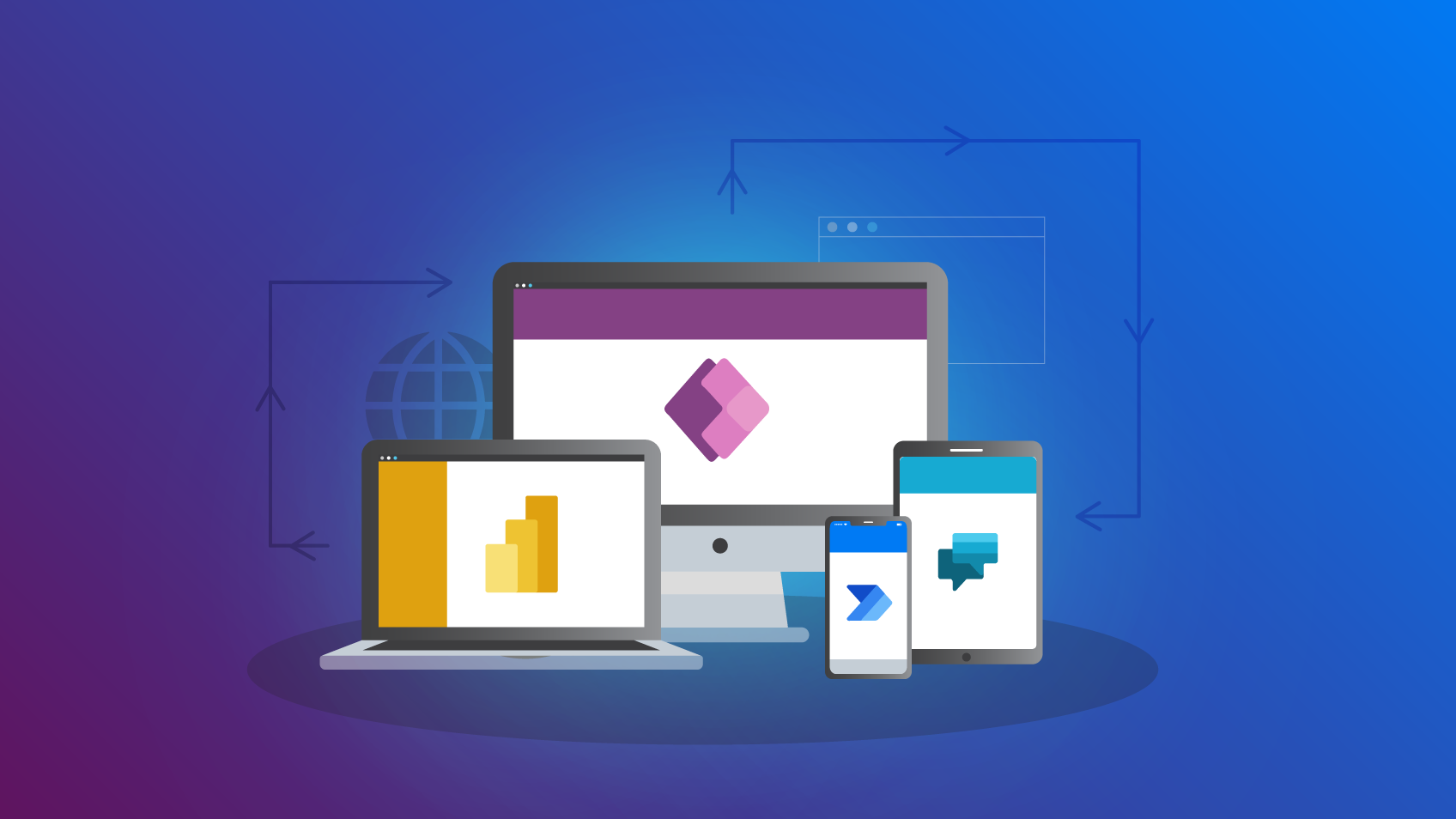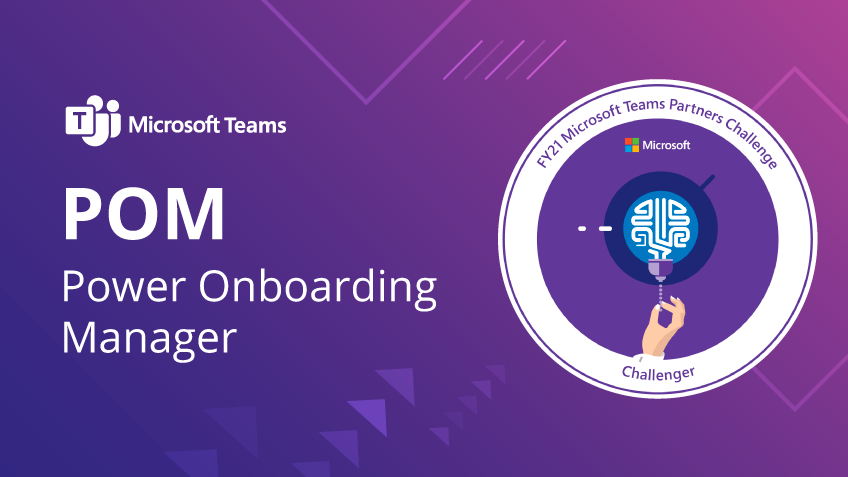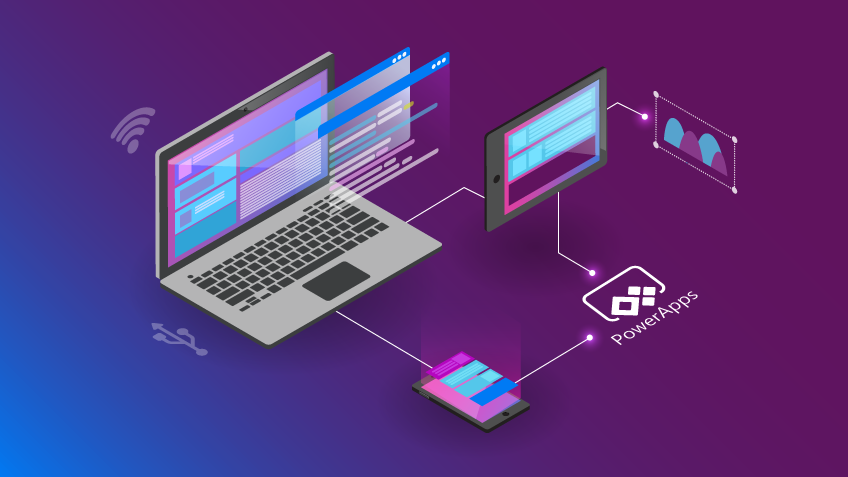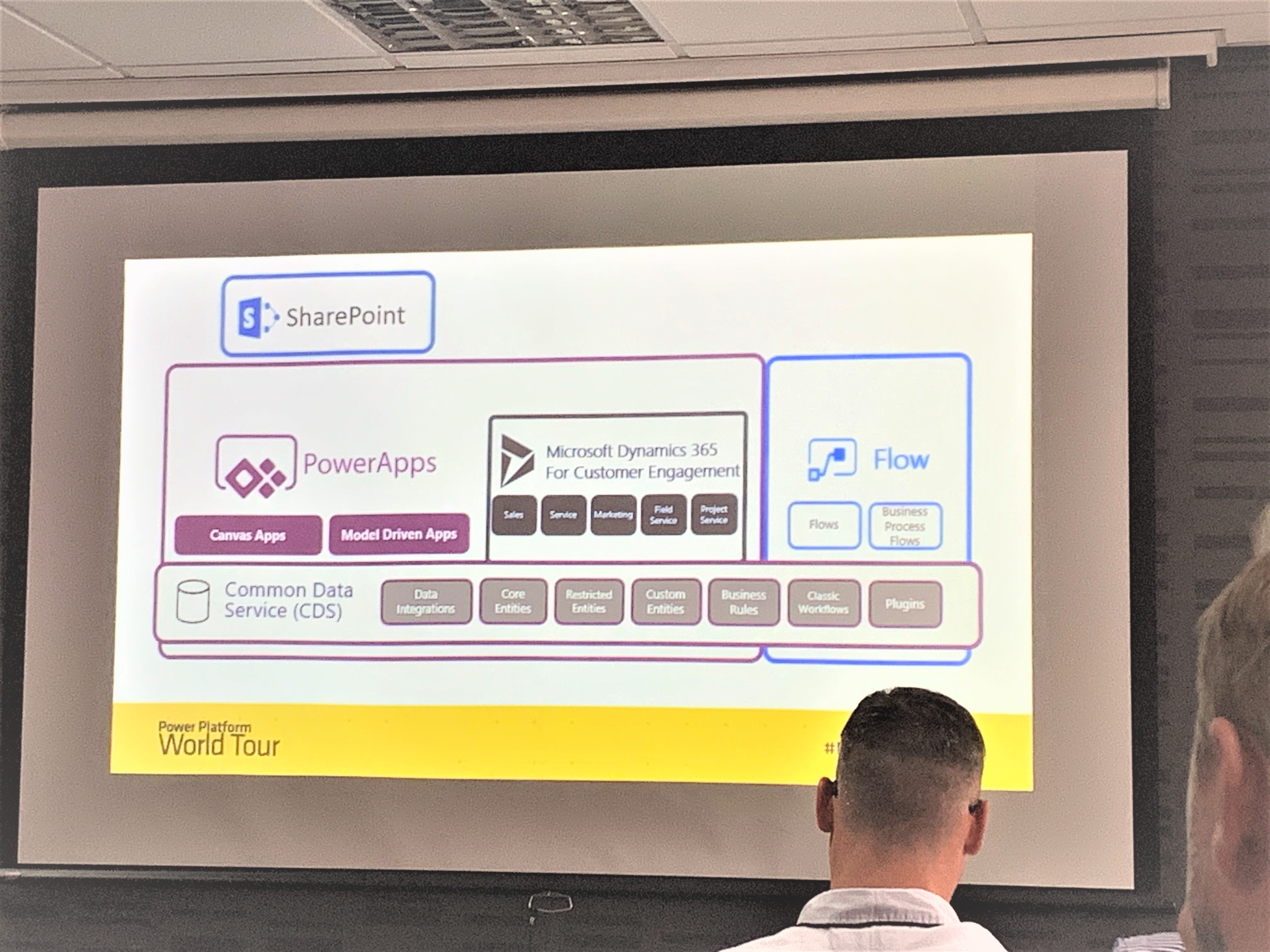According to the dictionary, automation is the “automatic execution of tasks without intermediate human intervention”, and we all know automation can be crucial in transforming companies. The argument for the increasing automation of internal company processes fits into a broader digital automation discourse. This discourse argues that companies are gradually completing the transition to digital infrastructures, investing in technology and improving their internal capabilities to achieve optimisations which are often reflected in the services they provide to external customers.
The adoption of automation brings numerous benefits to organisations: time savings, operational efficiencies, consistent improvement in the quality of processes while reducing human error and even the potential greater satisfaction of employees who usually have to repeat the same tasks over and over on the same day and week – employees that can often be allocated to tasks where they can bring more value to the organisation. The adoption of automation is crucial for creating internal efficiencies that can make all the difference in organisational day-to-day life.
However, the adoption of these technologies involves investment not only in the technology that allows this automation but also in the development of use cases for implementation. These two factors can often constitute barriers to the widespread adoption of this type of technologies in companies. So, how to automate tasks without programming?
It’s precisely because of these barriers to adoption that several low-code/no-code solutions have gained market share, including Power Automate (one of Microsoft Power Platform’s components).
How to automate tasks: what is Power Automate?
Power Automate is one of the four components of the Power Platform. Its purpose is to automate business processes quickly and safely, ensuring that organisations can increase their productivity in individual tasks and the automation at scale of business processes. The great advantage of this tool is, without a doubt, the fact that no programming knowledge is needed to build automated workflows. Whether these are simpler or more complex – taking advantage of RPA (Robotic Process Automation) technology, for example – anyone has the power to create their automatisms without having to write a line of code.
In addition to the features already mentioned, this tool also offers the ability to build intelligent workflows; that is, we can incorporate Artificial Intelligence (AI) capabilities to meet specific goals. Again, all without needing any knowledge of the technology, which is inherently complex and typically only accessible to technical profiles.
Intelligent automation: the future
How can we then integrate Artificial Intelligence into our workflows, making them more intelligent and relying on technology to help us be even more productive? We can do it by taking advantage of one of the Power Platform components, AI Builder.
With AI Builder, we can build models with different purposes, and these models adapt to different scenarios. Currently, AI Builder has 12 pre-built models: there are models such as sentiment analysis, prediction, object detection, business card readers or even receipt processing. These models take advantage of different types of AI and can be integrated into workflows to automate many repetitive tasks that we frequently have to perform in our daily lives.
Let’s imagine, for instance, that a sales team needs to present the receipts accumulated over time from their successive travels. Instead of manually analysing all these receipts, we can use the receipt processing model to make it easier to collect the data we need to reimburse our employees for those expenses. With this model, each employee needs only to take a photograph of the receipt, and through AI, the relevant information is automatically collected (the transaction date, name and quantity of items purchased, and, of course, the total amount). We can carry out the same operation with invoices sent by email from different suppliers using the invoice processing model.
To give one more example, we can implement yet another use case with the sentiment analysis model. Suppose that a retail brand is interested in quickly assessing their customers’ general feelings about the after-sales service. By analysing a customer review, this AI model can detect whether customer sentiment is positive, negative, mixed or neutral. With this information, we guarantee a more personalised service to our customers, ensuring that their experience is the best possible.
Next steps
The potential to automate daily tasks using Artificial Intelligence is unlimited, and we already have at our disposal the technology that allows us to take a step forward in the modernisation of these various processes. To take this step, you must identify a use case where it is possible to use this technology; only then will you be able to analyse the real impact of automation in your daily life and the improvement of your company’s internal operations. If you need help taking that step forward, we can help: the Low-Code Assessment Xpand IT’s team built for you aims to find the best solution possible to the challenges your organisation has to overcome, and our Xperts can tell you how to automate tasks without programming.
The future has already arrived. Don’t let it get away from you.