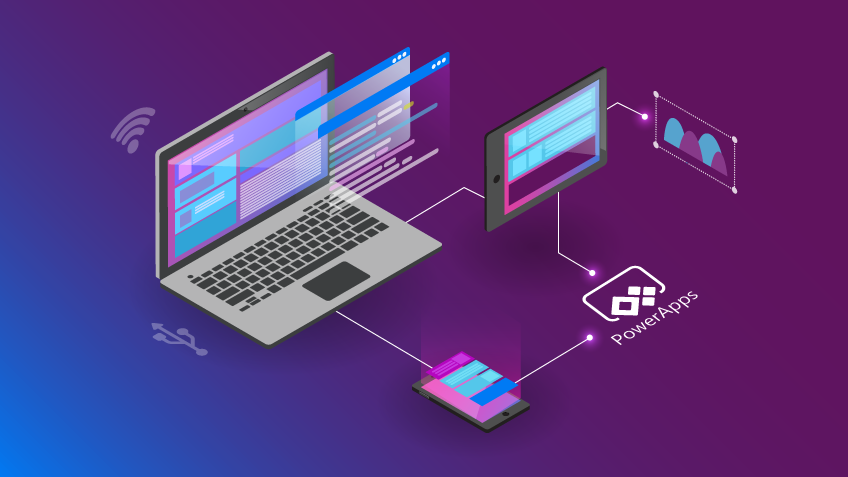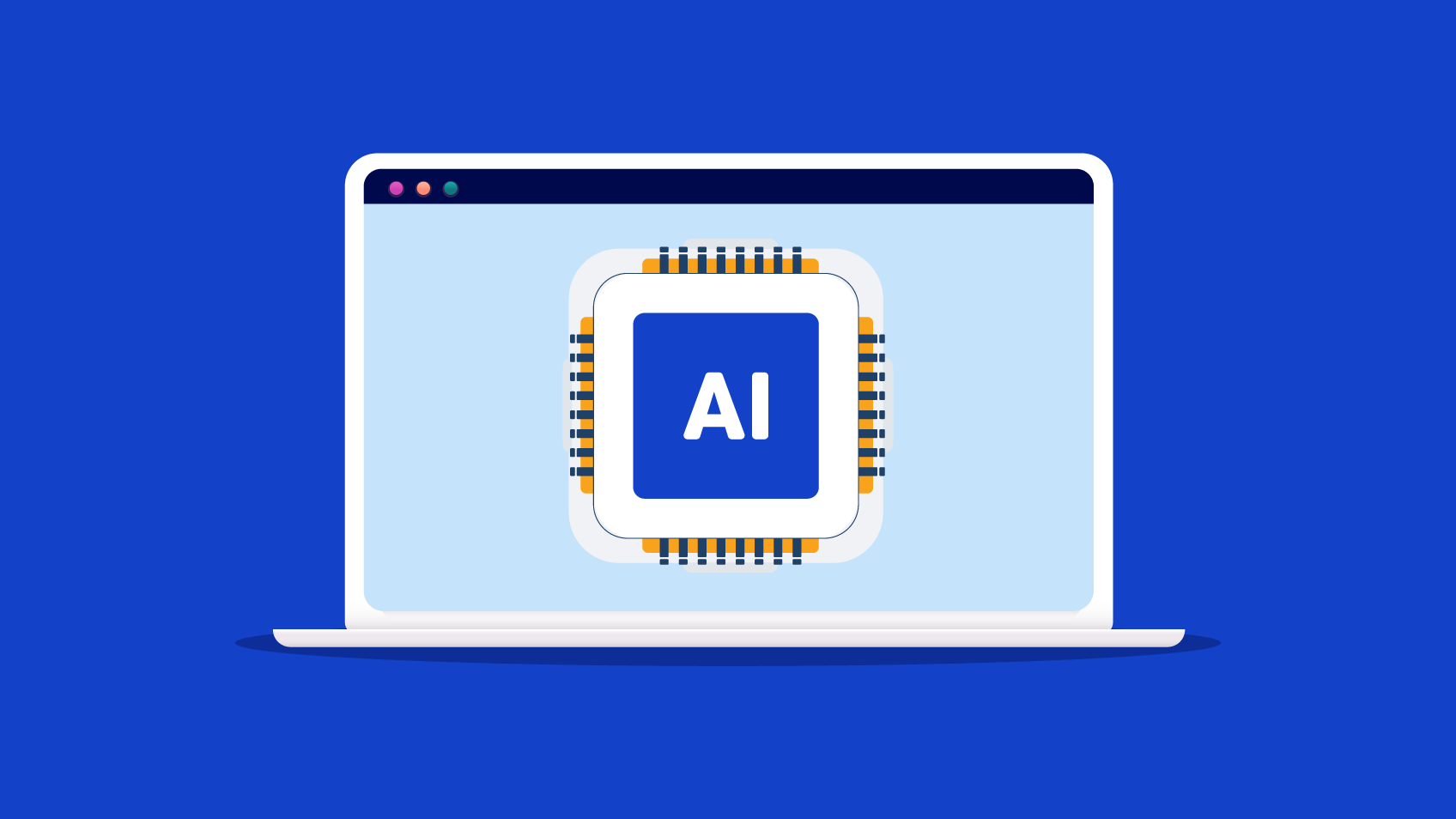Artificial intelligence is definitely here to stay. A technology that started out as a buzzword is now effectively in use in many different organisations and industries. Artificial intelligence shows tremendous potential not only to change the way in which organisations work, but also the way that we, users, interact with the most diverse digital solutions. The term Artificial intelligence is not exactly recent, but has, in recent years, witnessed unprecedented growth that highlights its credibility, as well as the value that organisations and individuals give to the technology with every passing year. Discover my vision about Artificial Intelligence: from buzzword to real-life application (and a great example!)
Artificial intelligence, in simple terms, consists of equipping machines and other devices with intelligence, an inherently human characteristic. The goal of this specific field of computer science is to develop devices that realistically simulate human reasoning. However, the technology doesn’t stop here. One of the great advantages this technology offers is the capacity to build models that develop and learn from the inputs they receive. It is this last feature that offers the automation potential for so many tasks already being operated by artificial intelligence systems, such as customer support services using chatbots.
AI Builder enters the scene
Presently, this technology is mainly used by technical people with the adequate knowledge for it, which in practice means that it is not accessible to everyone within an organisation It was precisely this gap that Microsoft intended to address when it launched AI Builder.
AI Builder is a Microsoft Power Platform (Power Apps, Power Automate and Power BI) capability that offers business users – regardless of their experience or technical knowledge – the ability to use artificial intelligence technology in their applications. Even if employees do not have any programming knowledge, they can create an artificial intelligence model in just a few clicks (the first step may be using one of the templates that Microsoft provides), give it data to work with, and finally, customising the models generated. In just a few minutes, we can train the model we created, giving the system the opportunity to develop itself and learn using the information we provided. Of course, the quality of the algorithm’s answer depends on its training, but ultimately, it’s incredibly easy to start taking advantage of the technology and understand how all the pieces fit together, without the need for advanced technical knowledge, either in programming languages or in mathematical algorithms.
Use case: Retail PowerApp
As we mentioned earlier, AI Builder’s differentiation factor is giving non-technical people the ability to explore a powerful technology capable of transforming their organisations’ day-to-day life. The potential of a tool such as AI Builder becomes clear when we take as an example a supermarket that, with its many dozens of shelves, has an incredible amount of stock to manage. The shelves of any supermarket are in constant motion: products are initially placed on the shelves and, as customers visit the store, the product quantities on the shelves start to decrease. Therefore, it is necessary to replace those products so that shelves are never empty. This process can typically be based on manual tasks and that’s why we decided to understand how we could automate the whole process using AI Builder. Taking our Retail PowerApp, which as the name implies is a mobile application that was developed using Microsoft Power Apps, we then incorporated an artificial intelligence model trained to recognise certain products. And so, an employee tasked with replenishing supermarket shelves only has to open the app and, having previously defined what they were supposed to find on a given shelf, take a photo of the products. In this way, the Artificial Intelligence model will not only be able to recognise the products, but also which of those (and in what quantities) need replacements.
But the process doesn’t need to end there: so that this employee’s experience is smoother and simpler, if they find products that need replacement, they can order them directly in the app. And in the case of stock management capabilities, they can also check the order history and the stock available at a given store. All these features together enable employees with increased productivity, better information and more agility across the entire stock management and product replacement process, through a single digital experience.
More than explaining how this application works, how about seeing it in action? Meet our Retail PowerApp below.

Digital Xperience Evangelist – Xpand IT