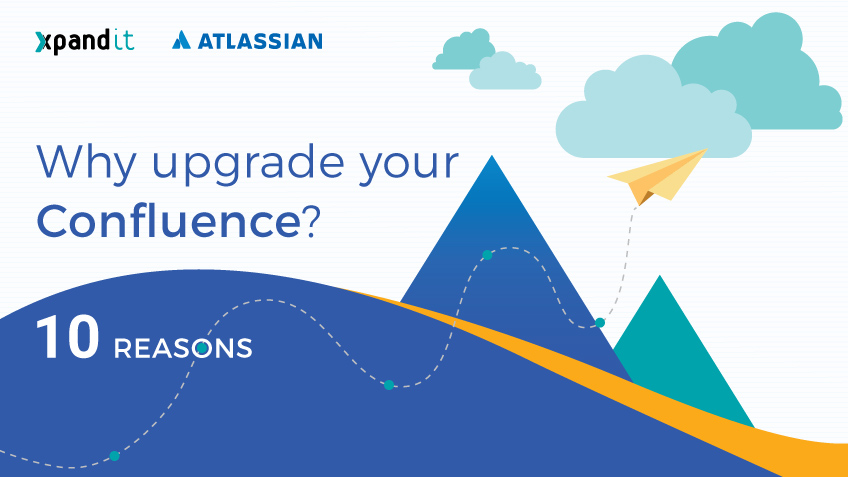Regardless of whether a company has just started using Confluence or has been using it for years, our primary goal is to ensure that your experience with this platform runs as smoothly as possible, because at some point we have all felt the pain of a lost draft. Regularly updating the software is the best way to guarantee both top performance and a great experience from brand new features.
So, join us on a customer voyage through Confluence enhancements and new cool stuff so that you and your team can be successful, no matter what difficulties cross your way.
1) Invite to Edit (release 6.2)
This feature lets you invite people from your team to contribute to an unpublished page. It allows the user to invite one person or a whole group to have access and make changes to a draft page, through their name or email address. It will then notify the invitees and will take them straight to the editor page where they can see the draft before the page is published or, if it’s posted, see the unpublished changes.
2) Simplify Permission Requests (release 6.2)
Usually, when invited to edit a page that has edit restrictions, the user would have to go through a complicated process in order to see and edit said page. After upgrading, the platform will simplify this process by giving the user a link to a list of space administrators, so they know whom to contact and make the permission request to.
3) Edit in Real Time (release 6.0)
This feature is perfect for teams who work in different locations but still need to speed up the drafting and review processes. It allows organisations to work together in real time, with no delays or need to hit “Update”. As soon as the user is done editing, they can Publish/Update and make everyone’s changes visible, or Close the Editor and either keep everyone’s work so they can complete it afterwards or discard it.
4) Create Custom Tables (release 5.10)
Most teams need custom tables that can be resized according to their needs. After upgrading Confluence, the table resizing feature will generate a drag column border that can easily be adjusted. Users can also choose from the table toolbar if they want a Responsive table, which changes the width to fit the page viewer’s window, or a Fixed Width one that keeps the exact width set by the user.
5) Work in Progress (release 6.4)
All too often it is necessary to update an existing page. However, if the user is unsure about publishing the changes or if they are not supposed to post them straight away, they may end up leaving the changes unfinished and forgotten. With this new feature, unpublished changes will appear next to the page, in “Recently Worked on”, to remind the user about unfinished work.
6) Copy and Delete Anything (release 6.0)
One of the most requested features from Confluence users was the possibility of copying the main page and all its child pages with one simple click. By upgrading, users can easily duplicate existing content and page hierarchies, onto the same space or a different one. They can also choose either to delete just a single page or to remove the page and all its child pages.
7) Keeping Track (release 5.10)
By accessing the audit log, admins can quickly analyse changes made by users. This functionality is particularly useful when troubleshooting a problem or when teams want to keep a record of significant events. It is also handy because it allows the filtering of data by keyword or by time, and gives more control since admins can decide how much data they want to export. Also, the information comes in great detail, showing all the changes made.
8) Have Fewer Email Threadings (release 6.5)
Ever wish that some of Confluence’s email threading were grouped in a single email? This upgrade ensures that page edits, comment notifications and likes appear in the same email and that your inbox stays clean. Some announcements, such as sharing a page, mentions, requesting access or recommended update emails are ungrouped so that you can still see them in your inbox.
9) Manage Space Watchers (release 5.10)
Before this improvement, admins could only manage watchers (users who can view a specific page and get notified when that page is edited) at a page level. By upgrading, admins no longer have to give access to every page, but can now add and remove watchers on a particular space, giving users access to more content in a less time-consuming way.
10) The Atlassian Team Playbook (release 6.1)
Atlassian believes that true potential starts at home. So, they created a playbook that improves the way teams work by giving them guidelines on where to start and where to go. They also extended this experience to Confluence by enhancing it with a Health Monitor, a DACI Decision, an Experience Canvas and a Project Poster – all tools that work along with the playbook to improve companies’ productivity.
Xpand IT service package upgrade:
As an Atlassian Platinum Solution Partner and the only authorised Atlassian partner in Portugal, Xpand IT will be glad to assist in upgrading Confluence. Since the beginning of our collaboration with Atlassian, we have supported organisations in implementing, configuring and developing new functionalities and applications in Confluence.
Our Atlassian expert team can assist you in upgrading your Confluence version to the latest version by:
- Analysing the specific instance and carrying out an impact assessment of the upgrade;
- Upgrading to a client-supplied testing environment;
- Upgrading to the production environment.
Due to our considerable experience, we will conduct the upgrade process as quickly and as efficiently as possible, ensuring minimal impact on your activities. If your instance of confluence has apps associated with it (from the Atlassian Marketplace), we will also evaluate their effect and update them to newer versions. Contact Us »