5-SECOND SUMMARY:
- Microsoft Power BI is a powerful Business Intelligence tool from Microsoft.
- The benefits of Power BI for your business: ease of access to data; Visualisations with great flexibility; Share content across teams; AI to leverage your analysis; and many more.
There is now quite a wide choice of analytics solutions available on the market. And so, when it comes to deciding which one to use, we have to make a careful evaluation as to which of the available solutions and their functionalities best suits our organisation. When it comes to usability, Power BI is undoubtedly the tool to adopt.
What is Power BI?
Microsoft Power BI is a powerful Business Intelligence tool from Microsoft. It allows you to consolidate, streamline and visualise information and make decisions from data drawn from various connectors.
Designed for both technical and non-technical users, the tool has a relatively easy-to-use interface. Business users can create reports in real-time, share interactive reports with teams, and integrate reports into their own website or SharePoint without the need to write any code. Also, being a Microsoft product, it has the advantage of integrating with the entire Power Platform ecosystem OneDrive, Synapse and more.
It is important to know that the tool has resources hosted in the cloud via Microsoft Azure, known as the “Power BI Service”. With these, you can promote team collaboration through sharing, increasing productivity and autonomy and boosting the efficiency of your business.
The benefits of Power BI for your business:
1 – Ease of access to data
Every day, companies generate a huge volume and variety of data, which is stored in databases and files, all different from each other but containing related data. With PBI (Power BI) you can connect to a single database or multiple databases, establishing relationships between tables to access the data. Different connectors are available to easily connect to data, including Excel files, Microsoft SQL Server, Azure, Oracle and even software services such as Salesforce, Facebook, SharePoint, OneDrive and many more. It also offers features for connecting to real-time data from a variety of sources in order to see how it changes in real-time.
The data treatment and modelling process can be carried out easily in PBI Desktop, using Power Query, a feature that allows applying transformations, in order to make data more accessible. Still, to create complex data models or complex metrics it is advisable to use an ETL (Extract, Transform and Load) tool since large volumes of data slow PBI down.
With regards to data updates, PBI offers two options: scheduled updates and incremental updates. The first guarantee that all reports are updated on a daily basis, as scheduled. Incremental updates, on the other hand, allow you to quickly update large volumes of data or historical data by inserting only new or changed rows. With the “detect data changes” option you can select a date/time column, which is used to identify and update only the dates on which data has changed.
In terms of data security, with Power BI, it is possible to filter the data presented in the report according to the department or role level of the user in the company. For example, a director will be able to view the company’s total sales while a store manager will only have access to the data of the store he manages.
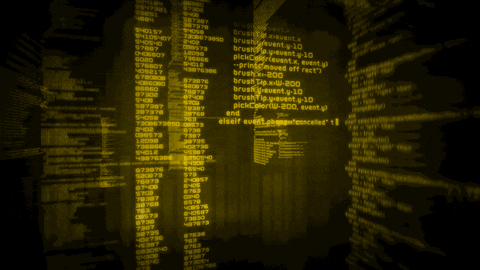
2 – Visualisations with great flexibility
Power BI offers a wide variety of visual options, including maps integrated with BingMaps for geocoding and options to visualise data using the R and Python languages, all directly available in the Visualisations panel. It is also possible to create custom visuals or import visuals from the Microsoft AppSource library. With such a variety of options, every company will be able to find the visualisation that best suits their needs.
Since one of PBI’s goals is to improve user experience, it’s no surprise that it has the ability to create dynamic reports, where visuals interact with each other. For example, by selecting a particular element in a view, you can filter or highlight other views related to the same element. Additionally, it allows you to synchronise filters between report pages, in order to maintain the selections defined when navigating through the report. PBI also has the advantage of automatically detecting hierarchies for dates, allowing the creation of attractive visuals to detail the data at different levels.
Usually, reports are made up of many views spread across multiple pages and then published to the PBI Service. Here, the magic happens and users can post elements from multiple reports and arrange them to create dashboards that will tell a “story”.
Finally, these dashboards can be shared with the designated teams, who interact with them via PBI Mobile.
3 – Share content across teams
With Power BI, business users can easily share content across different teams within the organisation, promoting collaboration and reducing isolated data reservoirs. For example, you can create a specific workspace for your sales team to share reports, and set permissions for users, limiting access to data based on their location or role. Or you can create an App to share a set of reports with your entire workforce, and bring the data into the day-to-day running of the organisation. Another easy way to share a Power BI report is through Microsoft Teams and so, users can access data and dashboards from a centralised place, right where their teams chat, without switching context.
Companies can choose to use cloud options such as SharePoint Team Sites or OneDrive to store .pbix files and keep information synchronised across teams. In addition to this, in order to facilitate communication, PBI offers in the Service the ability to add comments to reports, either a personal comments or for other team members. You can also configure data alerts for dashboards to notify you when a certain point exceeds a predefined threshold.
Security is a sensitive topic for most businesses. In order to satisfy this, PBI offers Microsoft Sensitivity labels to classify dashboards, reports, data sets and data flows using the same taxonomy as in Office 365 to classify and protect files. In addition, PBI also uses various authentication protocols like AD (Active Directory), SAML, Kerberos etc. to ensure security.
4 – AI to leverage your analysis
Power BI has some features integrated with Artificial Intelligence (AI) that allow you to take data analysis to another level, such as Quick Insights. Using this feature, you can execute quick insights about data and easily share those insights in reports and dashboards. With Key Influencers, organisations have the ability to perform advanced analyses and get answers quickly. For example, a company can use the feature to find out what caused a recent increase in sales, and therefore identify what factors are affecting sales.
Power BI has more in-built features that use Artificial Intelligence which allows to detect of the language used in a text and extract key phrases, do sentiment analysis, image analysis, and create machine learning algorithms. It’s also possible to incorporate some simple forecasting and anomaly detection analysis into certain visuals.
Questions & Answers (Q&A) is another feature integrated with AI, which allows users to ask questions in natural language and get the answer in the visualization format. With it, users can explore data, ask their own questions and even post interesting visualizations to dashboards, depending on the permissions set.
5 – Some other powerful features…
There is a feature targeted at making the process of setting, tracking and evaluating objectives/goals more efficient. Power BI introduced Goals as a collaborative and adaptable way to measure key business metrics and goals. Users may simply track the progress of their business by importing data from multiple Power BI reports and creating Scorecards with write-back capabilities. You can set team/organizational objectives, assign them to other team members and share updates with them.
Power BI capabilities are limitless when it comes to user experience and navigation between reports. For this very reason, Microsoft developed a feature that allows cross-report detail, where the user can jump from one report to another in the same workspace or application, associating reports with related content.
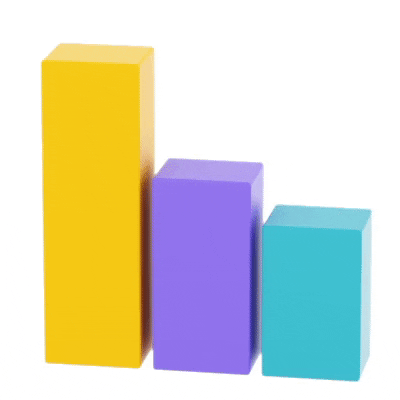
Final thoughts
Microsoft has wanted to put data analytics within everyone’s reach and Power BI has definitely simplified this process. This tool is not just another Microsoft product but is also robust, user-friendly and scalable at the organizational level.
There are many good tools on the market for data analytics platforms, but there is also no doubt that Power BI has very strong functionalities and capabilities. Microsoft continues investing strongly in the development of this tool and every month, new updates are released with new features and improvements to existing ones.
On the one hand, we must always consider and evaluate which solution best fits the defined requirements. On the other hand, Power BI is a solution flexible enough to provide a diversity of functionalities at different levels, which will undoubtedly help you make your decision. If you want to transform the way data is presented to your entire organization and stakeholders, at Xpand IT, you will certainly find a specialised consulting team willing and ready to help you implement a suitable, effective Power BI solution.

Data Engineer – Xpand IT















