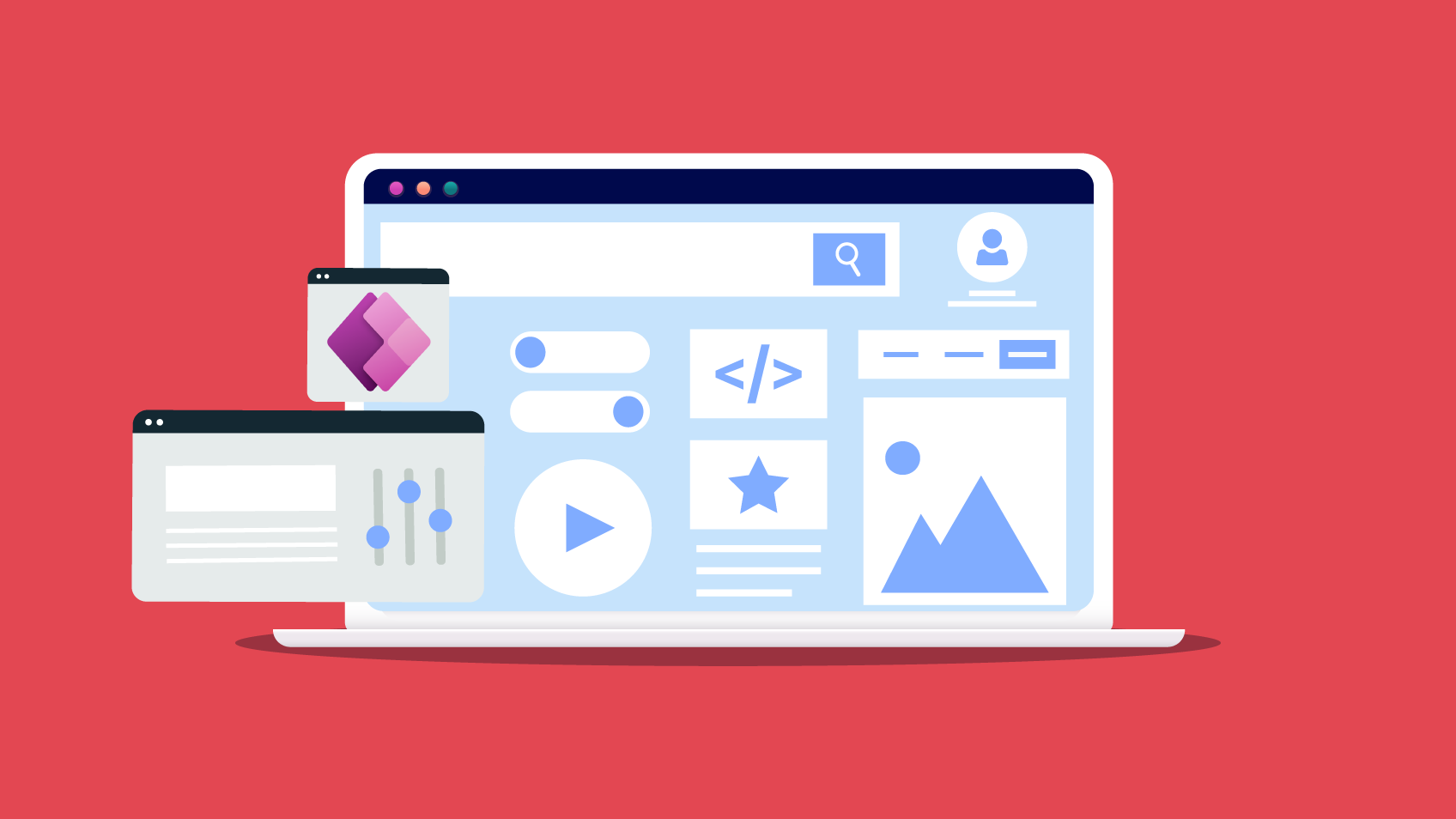5 SECONDS SUMMARY:
- This article explores the potential of the Dynamics 365 marketing module in three ways: capturing leads, marketing automation and analytics capabilities.
- It also discusses how a technologically agile marketing department addressed the challenge of implementing Dynamics 365 in their day-to-day work.
As new business models are implemented, customer needs are evolving, social networks are growing even faster, and businesses are becoming increasingly digital. Any company that wants to keep pace with the market finds itself constantly needing to redefine its strategies, operations and results analyses.
All these needs can be answered using the Dynamics 365 marketing module. To explain all the benefits of this tool, we will take as a use case a technology company that has recently implemented the solution in its marketing department.
The challenge
Xpand IT’s CRM team was challenged by the marketing department of a technology company to implement Dynamics 365 in their day-to-day work since the tool they were using had reached its limits and was now obsolete in view of the growth and objectives of the company.
Among other things, the team wanted to start managing information more efficiently, get an overview of the entire journey of its leads, create segmentation lists, automate processes and optimise employee time spent at work using a more agile tool that could adapt to the changing requirements of the job.
The solution: Dynamics 365 marketing module
Dynamics 365 is a Microsoft system created specifically for business and is divided into two strands: ERP and CRM. In this context, we will take a closer look at the CRM component, which promises to give its customers tools for business process management, customer support, marketing and sales management, among others.
Microsoft’s objective is to provide a system that allows companies to develop solutions to suit their unique businesses and their needs without using external tools, all in just one click and, most importantly, completely customisable.
This Dynamics 365 marketing module allowed us to solve our challenge successfully, as following the introduction of this module into the team’s daily operations, they could now begin to:
• Manage leads efficiently, considering each type of marketing initiative;
• Create segmentation lists according to the interests of each contact;
• Integrate with other tools used on different platforms;
• Create and manage events;
• Create and schedule fully customised automation flows;
• Reduce time spent on each task (you can create templates for most content types to use as needed);
• Improve the quality of each decision;
• Create fully customised forms that can be hosted on an external website and create records in Dynamics on submitting them;
• Create rules to avoid the duplication of contacts.
The Dynamics 365 solution allows the integration of various modules, i.e., companies have the possibility of building a fully customised system aligned with their needs. With this vision, the marketing department can use this module and the commercial department the Sales module, working in harmony.
Outbound vs Real-time Marketing:
The module is divided into three distinct areas:
- Real-time marketing;
- Outbound marketing;
- Event planning.
The difference between the three areas is obvious. In short, real-time marketing is a new strategy created to try to keep up with new trends. It allows teams to communicate with potential customers and leads in real time, either by email, using push notifications or via text message. On the other hand, outbound marketing is a more traditional marketing strategy that allows communication and drives leads using different channels such as email, forms, landing pages, scheduling and content management on digital platforms and creating lead scorings.
However, marketing is not just about driving leads. Metrics need to be measured and analysed to find out what works and what doesn’t and assess whether the effort involved in a campaign is really bringing in the expected return on investment. For this, you need numbers, graphs and statistics that allow you to make better-quality decisions so that your proposed objective is fulfilled. To achieve this, the Dynamics 365 marketing module monitors how each contact reacts to various marketing initiatives.
Each of the following entities provides statistics, analyses and KPIs (key performance indicators) to help with decision-making and team optimisation: Contacts; Leads; Segments; Customer journeys; Email marketing; Marketing pages; Lead scoring; Marketing forms; Websites; Redirect URLs.
This way, any company can create, manage and analyse its campaigns using a single tool, optimising decision-making, time spent on each task and the effort put into achieving each goal.
Final Thoughts
With the introduction of Dynamics 365, this marketing team was able to streamline their daily work, with benefits including improved decision-making, increased collaboration within the department, the optimisation of effort and team performance (with access to more models and work options), and the easy creation of automated workflows leading to improved interaction with their audience. In short, the marketing team now has a fully customised tool oriented to their business objectives.
If you want to implement a CRM solution using Dynamics 365 in your company, please get in touch with us. We have a multidisciplinary team of experts able to assist with your project all the way through, from definition to implementation and, finally, maintenance of the new solution. We are ready to take your teams to the next level.
CRM Developer – Xpand IT